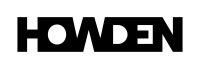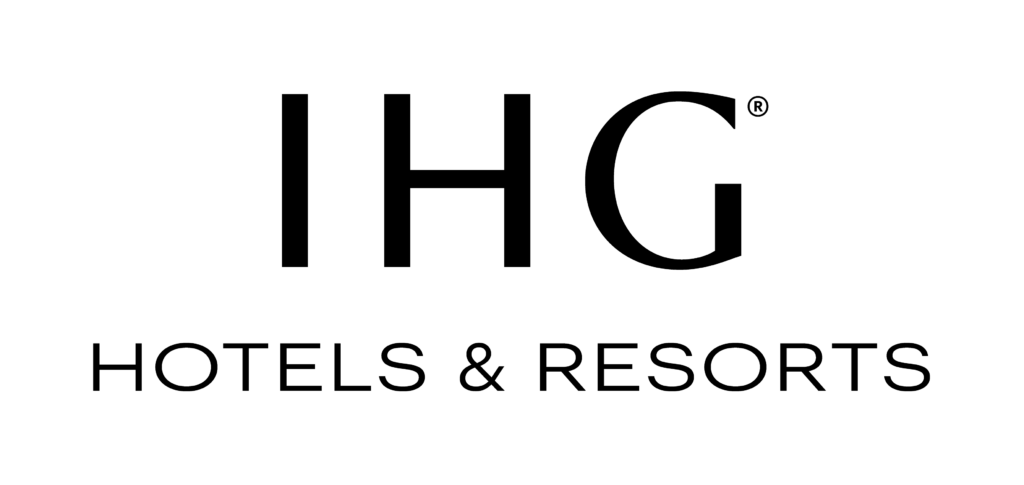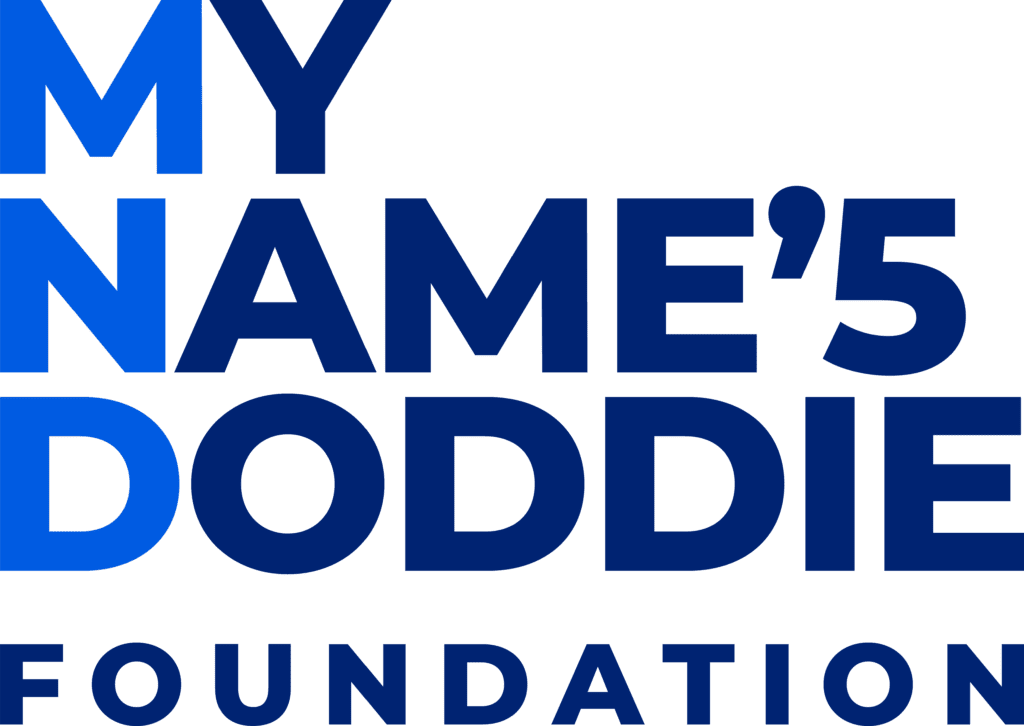Lions Tour AU2025 Ticketing App
HOW TO TRANSFER YOUR
digital ticket(s)
Your digital ticket(s) will be issued by us to the number used when making your booking, unless you have provided us with a subsequent update.
ONLY if you wish to provide an updated mobile number, please complete our short questionnaire by clicking here so we can ensure that your digital ticket(s) are sent to the correct Lions Tour AU2025 Ticketing App account.
If we don’t receive anything from you, digital ticket(s) will be sent to the mobile number we hold on file.
On the event day, each individual party member will need to display a digital ticket(s) on their own mobile device, therefore please ask each of your travelling party to download the App to their mobile device in preparation.
You will need to transfer digital ticket(s) through the Lions Tour AU2025 Ticketing App to each of your party members once received. The only exception to this is if you are attending the event with children. Any minor, under the age of 15 does not need to have their own mobile device if they are entering with a parent/guardian who shows both digital ticket(s) on their device.
Please note: If the person you want to transfer a digital ticket(s) to is not in your contacts, use the ‘Send via phone number’ option. Enter the number and follow the instructions.
APP SET UP
Your tickets will be available through the Lions Tour AU2025 Ticketing App follow the steps below to set up your app.
TRANSFER
TICKETS
Each individual party member will need to display a ticket , Please follow the steps in the guide below to transfer your tickets.
HOW
IT WORKS
Your Lions Tour AU2025 Ticketing App will be your ticket to the greatest pre-match entertainment, find frequently asked questions below.